I understand that you may be looking for a way to skip the warm-up in a game such as Counter-Strike: Global Offensive (CS:GO) while playing on private servers or hosting your own game. You can achieve this by using the appropriate console commands. Below is an elaborate guide detailing this process:
CSGO skip warmup command
Step 1: Enable the in-game console
To input commands in CS:GO, you first need to enable the game’s console. You can do this by going to the game’s settings, selecting the “Game” tab, and turning on the “Enable Developer Console” option. Now you should be able to open the console by pressing the tilde (~) key on your keyboard.
How to end warmup in CSGO?
Step 2: Input the relevant commands
Once the console is open, you can input the following commands to skip the warm-up:
mp_warmup_end
This command ends the warm-up period and starts the normal game.
You can also use the mp_warmuptime command to set the duration of the warm-up to a specified number of seconds. For instance, mp_warmuptime 0 will immediately end the warm-up period.
Remember, these commands only work on servers that allow their usage. In regular matchmaking or non-matchmaking games, you can’t skip the warm-up as it is part of the balanced gaming experience.
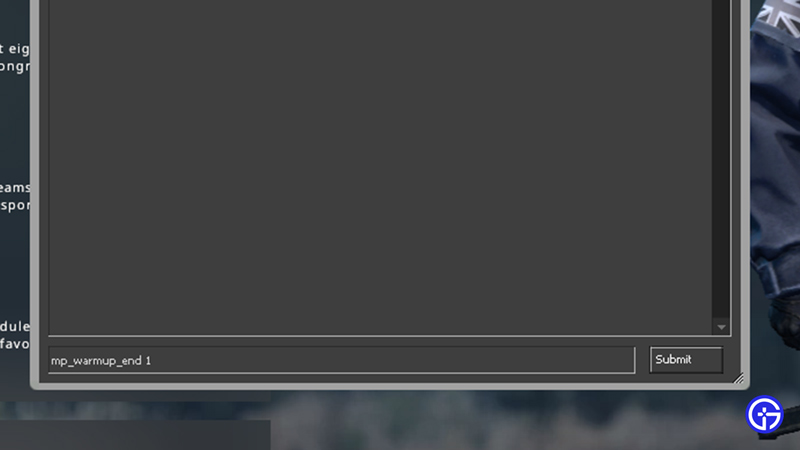
Step 3: Apply the settings
After inputting these commands, press Enter to apply them. The game should immediately respond to these commands and skip the warm-up period.
Keep in mind that these commands can only be used on servers where you have the privileges to use the console, such as private servers, games with bots, or games you’re hosting yourself. On public matchmaking servers, you are not able to skip the warm-up period.
For other games, this process may look different and depends on the specific commands and settings available in that particular game.
