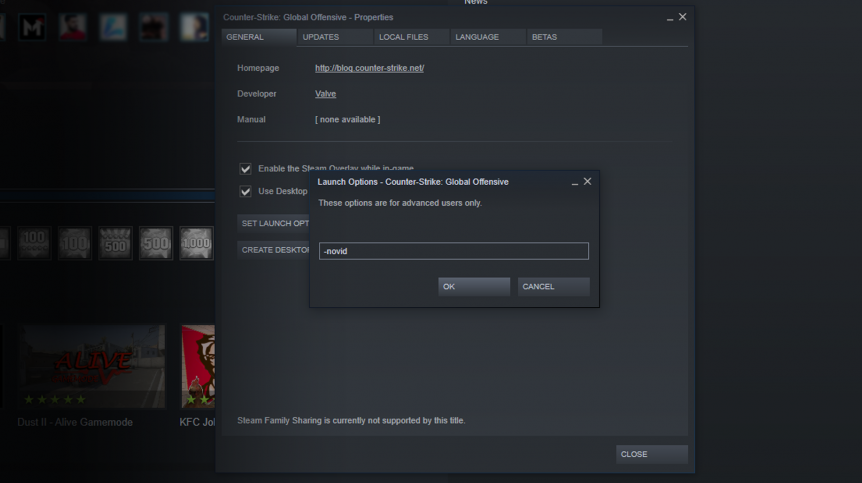Where are the launch options in CS:GO? What are the basic startup options? In this guide, I will introduce you to CS:GO startup parameters that you should know!
What are launch options in CSGO?
Startup parameters, or startup options, are commands that are executed when starting the game. Thanks to them, we can increase fps in csgo, skip the intro, speed up the launch of the game, and minimize it.
CSGO Launch Options Full list
-novid -> Disables the intro when launching the game, making it launch faster
-console -> Automatically starts the console when you start the game-tickrate 128 -> Set tickrate 128 on servers created by the player, e.g. local server with bots.
+cl_forcepreload 1 -> A command that allows all animations and the entire map to load before joining the server. The command adds a few FPS and reduces their drops during the game.
+mat_queue_mode 2 -> Parameter that automatically assigns all cores / threads for CSGO.
–full/-fullscreen -> The game opens in a full window
-windowed -> Opens the game in a window
-noborder -> Turns off the frame of the game when we run it in a window
-refresh -> Option to set the refresh rate of the monitor. For example, if we have a 144hz monitor, set -refresh 144
-language -> The command for setting the language in the game. For example -language polish or -language english
-nod3d9ex -> The command disables some DirectX9 functions. Thanks to this, it should save some GPU and increase several FPS and speed up the minimization of the game.
-d3d9ex -> A command that reduces CPU usage in the game.
-nojoy -> A command that turns off the joystick support in the game saves some ram.
+exec autoexec.cfg -> A command that allows you to indicate the configuration file to be loaded, e.g. with a crosshair.
-high/medium/low – Sets the game to high / medium or low priority. In the latest versions, it does not necessarily add FPS, but it is worth checking for yourself how it behaves.