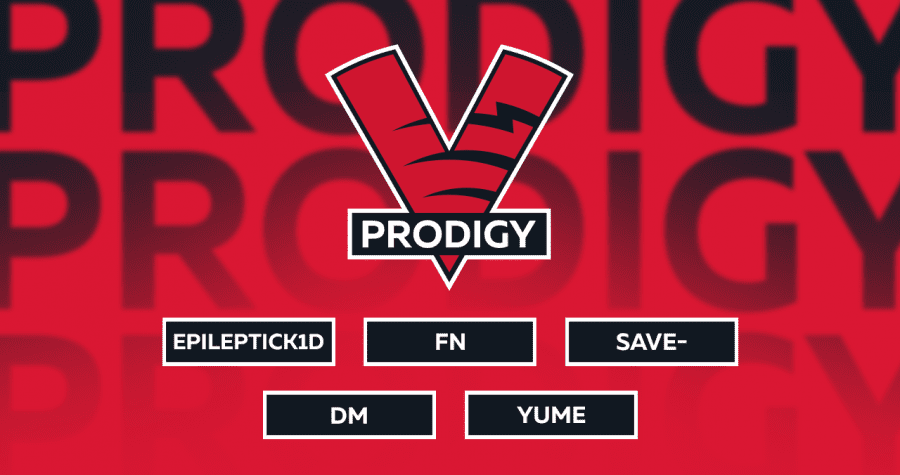Virtus.pro launched second Dota 2 roster — VP.Prodigy
- By Press Release
- 6 years ago
Vitaly “Save-” Melnik, Egor “epileptick1d” Grigorenko, two current members of Virtus.pro with Major experience, were joined by Dmitry “DM” Dorokhin, Albert “Yume” Garaev as the latter signed long-term contracts with Virtus.pro. Rostislav “FN” Lozovoy will play as a stand-in.
Sergey Glamazda, Virtus.pro General Manager: “The thought of the second lineup came to us back in January, however, only after the Leipzig series had it become more than just an inkling. The idea is fairly simple: the second lineup allows young players to attain professional scene experience and knowledge without the enormous pressure of instant result expectation. The club has acquired players that might join the main roster later – or even replace it completely in the long run.
Choosing the right name was a bit of an adventure for us. From the proven classics like “Young” and “Junior” to some community-related memes, but we have chosen “VP.Prodigy” in the end. Of course, the famous band instantly comes to mind, but we were going for the word’s original meaning in this case: “a young talented person”. I think this name reflects the roster’s nature to the fullest. At the moment, the guys are facing the main goal of attaining the level of play that would allow them to compete to advance to a Major-status series through open or closed qualifiers in 2019/2020 season, or through the league system in 2020/2021 season.”
The new Virtus.pro roster is to debut in StayHome Challenge that will take place from 1st through 12th of April. The team will face B8 on April 2nd at 18:30, Moscow time.
RuHub becomes partner of #HomeSweetHome CS:GO tournament series
- By Press Release
- 6 years ago
Ruhub, a broadcasting and analytics studio, becomes an official partner of #HomeSweetHome tournament series and will organise RU broadcasts. The organizers also announced a new start date in order to avoid overlapping matches with the current ESL Pro League. 16 teams will take part in the tournament. Virtus.pro and BIG were just announced as the fourth and fifth teams of the competition, joining GODSENT, North, and forZe.
RuHub will broadcast the tournament on its Twitch channel: https://www.twitch.tv/csruhub. The precise broadcast timing will be announced later.
Anton Oleinik, RuHub CEO:
“We are happy to announce our partnership with the #HomeSweetHome tournament series. Now we face a difficult challenge: to hold as many interesting events as possible in an online format and try to fill in the gaps from the cancellation of events as much as possible. Take care of your health, take care of your family, and watch the games of your favorite teams from home — this will be the best support for the esports industry.”
Esports data provider GRID and event producer Relog Media have announced the launch of series of #HomeSweetHome tournaments. The event series has a $320,000 prize pool and will take place over eight-weeks, commencing with its opening tournament on April 7. Organizers hope to fill the gaps in the programming schedule caused by the COVID-19 coronavirus pandemic left by a series of event cancellations around the world.
#HomeSweetHome will consist of eight standalone tournaments with 16 teams, with a double-elimination group stage leading to the single-elimination playoffs. The winner of each tournament will earn $30,000, while the runner-up will pocket $10,000. Organizers added that there are plans to host one final tournament with the winning sides of all eight weekly competitions with a separate prize pool, with more information expected to be announced in the coming weeks.
***
RuHub is a key esports media content producer and the largest Russian-based esports studio in the world. RuHub studio is a member of ESforce holding.
ESforce Holding is one of the biggest esports organizations in the world and the leader of the Russian esports. The holding encapsulates all esports business sectors: from organizing international tournaments and creating professional content to publishing and advertising.
ESforce holding’s actives include:
- Virtus.pro, the most renowned and popular esports club of Russia;
- RuHub Studio, leading Russian-speaking esports broadcasting studio;
- Cybersport.ru, main esports website of CIS;
- EPICENTER, the largest esports tournament series in CIS;
- Yota Arena, esports-entertainment complex.
ESforce’s resources cover more than 90% of Russia’s and CIS’ esports viewers as well as a significant portion of the international audience. A creative agency – a member of the holding – ensures the synergy of the holding’s actives with the clients and partners in mind.
ESforce Holding was founded in 2015. In 2018, the holding became a member of a leading Internet and IT-company of Russia – Mail.Ru Group.
HyperX becomes the official partner of Virtus.pro
- By Press Release
- 6 years ago
HyperX becomes the official partner of Virtus.pro
A manufacturer of memory storage devices and computer peripherals HyperX becomes the official partner of Virtus.pro. The beginning of this partnership will be followed by a campaign of special events, gifts giveaways for the fans, and reviews of brand-new gaming gadgets featuring esport’s club players.
Oleg Bulavko, HyperX CIS Head of Esport:
“HyperX has always supported the best esports talents and clubs. The healthy development of international esports is crucial for us. Virtus.pro is one of the few esports clubs known and respected from Vladivostok to New York. The Bears’ victories inspire hundreds of thousands all over the world.
March 2020 marks the beginning of our partnership. We wish the players, the management and the fans to conquer new heights in the upcoming season, including, of course, all the World Championships. Welcome to #HyperXFamily!”.
Sergey Glamazda, Virtus.pro General Manager:
“HyperX is one of the indisputable leaders on the market of gaming accessories appraised by esports athletes all over the world. We’re excited to see our plans together become reality. Our fans – expect tons of interesting events and new content!”.
The next big tournaments for Virtus.pro in March will be Apex Legends Major 1 in Texas and Dota 2 ESL One Los Angeles Major in California
__
HyperX is a subsidiary of Kingston Technology, a leader on the market of memory storage devices.
In 2002, HyperX launched its first product line of high-performance memory modules. Now, the brand is synonymous with high-quality gaming accessories from memory devices, solid-state and flash drives to gaming keyboards, headsets, gaming mice and mouse pads.
The high-quality materials used in precision manufacturing set HyperX apart from its competitors. Great performance, modern design, and reliability make HyperX devices the first choice of esports athletes, overclockers and technical experts whose professional livelihood is linked to the devices they use.
ESforce Holding is one of the biggest esports organizations in the world and the leader of the Russian esports. The holding encapsulates all esports business sectors: from organizing international tournaments and creating professional content to publishing and advertising.
ESforce holding’s actives include:
The most decorated and popular esports club of Russia – Virtus.pro;
The leading Russian-speaking esports streaming studio – RuHub;
Main esports portal of CIS – Cybersport.ru;
The largest esports tournament series in CIS – EPICENTER;
Esports-entertainment venue – Yota Arena.
ESforce’s resources cover more than 90% of Russia’s and CIS’ esports viewers as well as a significant portion of the international audience. A creative agency – a member of the holding – ensures the synergy of the holding’s actives with the clients and partners in mind.
ESforce Holding was founded in 2015. In 2018, the holding became a member of a leading Internet and IT-company of Russia – Mail.Ru Group.
Citilink and Intel become partners of EPICENTER CS:GO esports tournament
- By Press Release
- 6 years ago
Citilink and Intel become partners of EPICENTER CS:GO esports tournament
Electronics discounter Citilink and Intel have become partners of an international esports tournament EPICENTER in Counter-Strike: Global Offensive hosted in Moscow. The tournament’s grand final will take place in Crocus Expo second exhibition hall through 21 — 22 December. The tournament’s prize pool is $500 000.
8 teams from Europe, CIS, and China will battle in the GSL bo3 format group stage: Virtus.pro (Russia), Natus Vincere (Ukraine), Evil Geniuses (USA), Team Vitality (France), mousesports (Germany), Heroic (Denmark), EHOME (China), forZe (Russia).
Aleksey Tsidilin, Head of Citilink esports academy project:
«Counter-Strike is one of the iconic esports disciplines. With its monthly audience of around half a million unique players, the FPS has even started to overtake Dota 2 in the peak player activity. We closely monitor the development of esports in the country. Therefore, we strive to support any projects related to this actively growing community as well as supplying esports athletes with all the required cutting-edge hardware. We hope to see the event bring its participants and viewers only the positive emotions, and, of course, victory to the strongest».
Sergey Barkhudaryan, ESforce Holding Commercial Director:
«Since esports is one of the drivers of innovative solutions in computer hardware and electronics, we are happy to welcome Citilink and Intel as the partners of EPICENTER series. We are sure this partnership will be fruitful and beneficial for all of us».
Intel Russia press office representative:
«Nowadays esports broadcasts attract more than 2 billion viewers worldwide – and this number keeps only growing. Intel has been backing esports for more than 15 years by supporting various gaming leagues and tournaments together with partners. Its innovations broaden gaming horizons: from high-performance Intel® Core™ CPUs and Intel® Optane™ SSDs to cloud technologies, 5G networks, AI and much more».
EPICENTER CS:GO 2019 Tickets and passes are available for purchase on the event’s official page, starting from 900 Rub. Three pass tiers are available: Global Elite, Global Nova, and Legendary Eagle. Users of VK Pay app receive a 10% discount.
How do you protect your home WiFi Network?
- By Bartlomiej Paluch
- 6 years ago
If we went back a nice few years, we would see our home wireless networks that were quite simple. One connection point and one, up to two computers connected to it. But in recent years, home WiFi has become increasingly important to us. Today we connect a lot of different devices to it. From smartphones and tablets to televisions or even temperature controllers. And imagination can suggest much more equipment. Therefore, it is even more important to properly secure your home WiFi network. Let’s look at how to do it.
WiFi, or what?
Even if there are still people among us who connect to the network using a cable, we most often use wireless connections, i.e. WiFi. It is a much more practical solution than using the entire “spider web” of cable connections.
As a rule, your home network is governed by a router. It can be a device with a built-in modem received from an Internet service provider or a separate router that you purchased, which is later connected to the modem. Regardless of what solution you use, the network works in the same way, i.e. via wireless signal sending. Your devices connect to the wireless network and thus you can access the internet in them.
SECURITY IN THE NETWORK
It is extremely important to do it safely. Much more is said about security in public, open WiFi networks, where sending important information involves a very high risk. Nobody wants his passwords to get into the wrong hands, for example, for e-mail, social networking, and even more so banking services. Hence, experts recommend using security in public networks to protect your information, such as VPNs. This is called “virtual private network”, that is, real protection of our data sent when connecting to individual pages. The VPN encrypts them and prevents anyone who should not have access to them. In a public wireless network, sending your vital information without any security is a bit like leaving the house and leaving the door open. We can count on the fact that nobody will take the opportunity, but it’s better to close the door. On the Internet, VPN “closes the door” and it has two locks that are very difficult to cross.
HOW TO PROTECT YOUR HOME WIFI
But danger is waiting for our important data not only in public networks. We often forget to additionally protect them also in our own home network, where also as a “protective shield” VPN will be perfect. In this case, it is an additional level of protection in addition to the password we use to secure the network. In addition to using a VPN, there are many other options for protecting your home WiFi network. Here they are:
1. CHANGE NETWORK PASSWORD
You can configure your network settings through an administrator account. Make sure you change the WiFi password in it. Routers and modems are often supplied with a very weak password that is easy to “crack”. Therefore, they should be changed as soon as possible after receiving the device to a unique, strong password that will securely access the network.
2. CHOOSE A “STRONG” PASSWORD
“Strong” in this case means one that is difficult to break. There are a few basic rules for creating passwords that apply to all places on the internet. Use rather long passwords with a variety of characters (lowercase, uppercase, numbers, special characters), avoid names (own, children, husband, wife, etc.) and common words. One of the basic rules of network security says that passwords should be changed regularly and this applies not only to WiFi.
3. ACTIVATE NETWORK ENCRYPTION THROUGH WPA2
When setting up your home network, be sure to activate WPA2 encryption protocol. This is a guarantee that your connections will be encrypted and that no outsiders will be able to use them. Active WPA2 means that anyone who wants to connect to your network must know the password for it.
4. CHANGE THE NETWORK NAME
Each network has a standard name set, so-called SSID. This is the name that the device searches for when connecting to WiFi. Make sure that it does not disclose any personal data that may be useful to someone conducting a possible Internet attack.
5. CONFIGURE THE GUEST NETWORK
By setting up a guest network, you will allow your home visitors to use a WiFi connection, but without access to devices connected to your main network. Just like in the case of the basic network, the guest network should have its name, WPA2 encryption and a separate password.
6. DISABLE THE POSSIBILITY OF CONNECTING THROUGH WPS
WPS is the ability to connect to the network without having to enter a password or configure the connection. For safety it’s better to turn it off. The WPS start and stop button is usually located on the router.
TAKE CARE OF THE DEVICES
In addition, remember that not only the network must be completely secure, but also the devices that connect to it. It is known that every chain is as strong as its weakest link. So remember the basic safety rules when using your devices:
- always update the operating system, browser and all software, because in new versions their producers contain solutions to previously emerging security holes
- choose unique, strong passwords, exactly according to the same rules as for networks
- remember to have different passwords on different devices
- avoid clicking on suspicious links and opening attachments from unknown sources, use antivirus programs that protect your devices against known viruses
These are basic tips that will make your Internet connection in a wireless home network safer. It is worth using all the simple solutions available on the network or on devices, and additionally secure your data using VPN connections, which will guarantee us security reliably.
Browser schneller als Chrome, blockiert Werbung automatisch – Brave Browser
- By Bartlomiej Paluch
- 6 years ago
Brave Browser ist ein moderner und kostenloser Webbrowser, der sicher ist, Werbeanzeigen blockiert und schneller ist als Chrome. Wie das möglich ist?
Gibt es einen schnelleren Browser als Chrome? Was ist der schnellste Browser? Die Antwort auf alle Fragen ist der Brave Browser, der ein chrombasierter Browser ist (es ist der gleiche Motor mit dem Google Chrome arbeitet), so dass die Seiten so schnell wie in Chrome geladen werden. Jedoch, hat Brave zusätzliche Vorteile, durch das automatische Entfernen von Werbenzeigen und Tracking-Skripten laden die Seiten in diesem Browser schneller und Brave schützt Ihre Privatsphäre.
WO KANN MAN BRAVE HERUNTERLADEN?
Brave kann von der offiziellen Website heruntergeladen werden – hier klicken zum Herunterladen. Der Browser ist für nahezu alle gängigen Betriebssysteme verfügbar: Windows, Android, IOS, Linux, Mac OS. Es ist erwähnenswert, dass Brave Browser völlig kostenlos ist.

WARUM BRAVE?
- Brave lädt Seiten viel schneller als Chrome, Opera, Firefox, etc.
- Es hat einen eingebauten Torrent-Netzwerk-Client.
- Es verfügt über ein integriertes AD-Blocker-Plug-in und Pop-up Blocker
- Es verfügt über einen integrierten Mechanismus zum Blockieren von Skripten und Cookies zum Nachverfolgen von Benutzern
- Hat die Möglichkeit des integrierten Gleisnetzes im Inkognito-Modus
- Ermöglicht Geld zu verdienen durch anschauen von Werbeanzeigen (derzeit ist die Funktion nur u.a. in Deutschland enthalten, in Polen noch nicht)
- Synchronisation (Beta-Version), die die Möglichkeit ist, Daten einfach zwischen Geräten zu übertragen
- Leitet den Datenverkehr automatisch an das sichere SSL-verschlüsselte Protokoll um