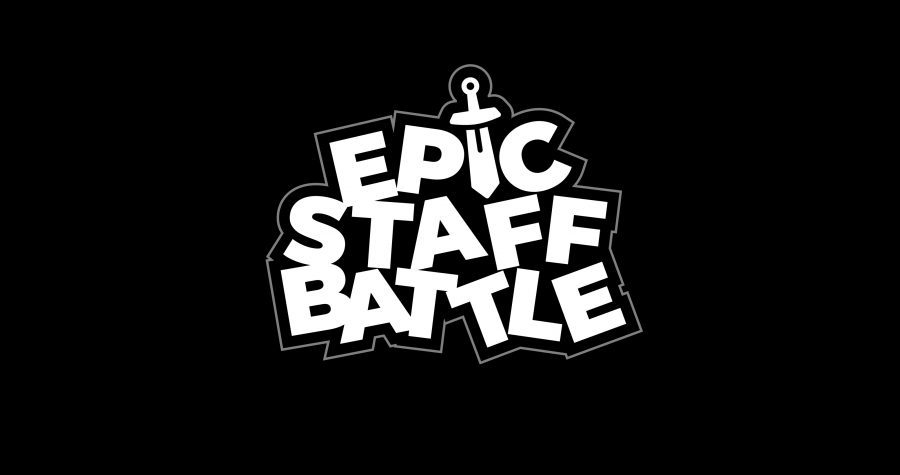CS GO unlimited money commands
- By Editor
- 5 years ago
CSGO allows many game modes. Starting from a standard tournament match going through simplified arms racing up to the Danger Zone. In addition, we can also play on our servers with bots or friends. Sometimes, if we want to play, we need non-standard csgo commands. In this short tutorial I will present the command to add money in csgo.
CS GO unlimited money commands
The money command in CSGO can only be used on a server with bots, or one on which we have administrator rights (rcon). It is also possible to use this command by a normal player if the server allows cheats.
The first thing we need to do is turn on the “cheat” mode with the command: sv_cheats 1.
Then enter the money command: impulse 101. Exactly this command will add the maximum amount of cash set by the server (by default 16,000 dollars), full health and a vest with a helmet http://www.zintego.com.
How to change the money limit in csgo? It’s very simple, just enter the command: mp_maxmoney 100000. 100000 should be changed to any amount that we want to set as the maximum on the server.
CSGO Launch Options List & Guide 2021
- By Editor
- 5 years ago
Where are the launch options in CS:GO? What are the basic startup options? In this guide, I will introduce you to CS:GO startup parameters that you should know!
What are launch options in CSGO?
Startup parameters, or startup options, are commands that are executed when starting the game. Thanks to them, we can increase fps in csgo, skip the intro, speed up the launch of the game, and minimize it.
CSGO Launch Options Full list
-novid -> Disables the intro when launching the game, making it launch faster
-console -> Automatically starts the console when you start the game-tickrate 128 -> Set tickrate 128 on servers created by the player, e.g. local server with bots.
+cl_forcepreload 1 -> A command that allows all animations and the entire map to load before joining the server. The command adds a few FPS and reduces their drops during the game.
+mat_queue_mode 2 -> Parameter that automatically assigns all cores / threads for CSGO.
–full/-fullscreen -> The game opens in a full window
-windowed -> Opens the game in a window
-noborder -> Turns off the frame of the game when we run it in a window
-refresh -> Option to set the refresh rate of the monitor. For example, if we have a 144hz monitor, set -refresh 144
-language -> The command for setting the language in the game. For example -language polish or -language english
-nod3d9ex -> The command disables some DirectX9 functions. Thanks to this, it should save some GPU and increase several FPS and speed up the minimization of the game.
-d3d9ex -> A command that reduces CPU usage in the game.
-nojoy -> A command that turns off the joystick support in the game saves some ram.
+exec autoexec.cfg -> A command that allows you to indicate the configuration file to be loaded, e.g. with a crosshair.
-high/medium/low – Sets the game to high / medium or low priority. In the latest versions, it does not necessarily add FPS, but it is worth checking for yourself how it behaves.
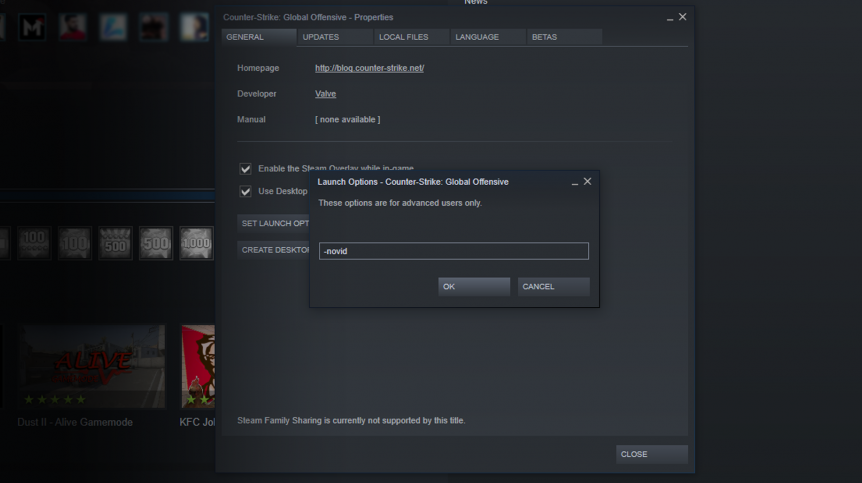
Epic Esports Events organizes Epic Staff Battle charity event for esports clubs’ staff
- By Press Release
- 6 years ago
Epic Esports Events organizes Epic Staff Battle charity event for esports clubs’ staff
Epic Esports Events company announces Epic Staff Battle, a charity event scheduled for 27 May, 2020. Teams comprised of esports club staff will compete in Dota 2 and CS:GO as part of the series. RuHub Studio will provide the live coverage of the event.
Epic Staff Battle will turn the CIS-community spotlight on the ones who usually operate in the background: from media managers, designers, editors to coaches, team managers and journalists – in short, the people who ensure smooth operation of the esports scene day after day.
Staff-teams hailing from 12 of the best CIS esports clubs have already confirmed their participation:
- Natus Vincere
- Virtus.pro
- Gambit Esports
- Team Spirit
- forZe
- Espada
- Winstrike
- HellRaisers
- Team Empire
- Nemiga
- Avangar
- EXTREMUM
Epic Staff Battle rules allow the professional CS:GO players to participate in the Dota 2 show-matches — and vice versa. Ex-pros and coaching staff are also allowed to take part. Thanks to this ruleset, the viewers will get a rare chance to see the star players like NAVI’s Alexandr “s1mple” Kostylev and Kirill “Boombl4” Mikhailov, forZe’s coach Sergey “lmbt” Bezhanov and NAVI’s journalist Yana “b2ru” Khimchenko battle it out on Dota 2’s field of fray. The full list of participants will be revealed shortly before the competition start.
The event’s base prize pool is $5000. The funds will be directed towards the charity organization of the winner’s choosing. Epic Staff Battle prize pool can be increased via donations by commercial companies that would like to have their staff and/or affiliated streamers to participate in the show-matches. Besides the exposure via team naming and organizator’s media support, the companies will be able to run their advertising during their team’s games.
CSGO Update 12.05.2020 – Weapon raising has been fixed
- By Bartlomiej Paluch
- 6 years ago
Another CSGO update! This time Valve decided to take up the mistake of raising arms when grenades were nearby. The method of dazzling hostages has also changed and a new command has been added to the servers. In addition, several minor bugs were also fixed.
[GAMEPLAY]
– Improved reliability of picking up weapons with +use when nearby dropped grenades are present. (Thanks birkir!)
– Explosive grenade damage around small obstacles such as stairs will now apply damage to players more reliably.
– Hostages will no longer obscure flashbang traces, allowing players behind them to be blinded.
– Players that start the round with a taser and no pistol no longer have their taser deleted, and rechargeable tasers are now recharged at round start.
– Fixed Danger Zone piloted drone self-destruct timer resetting due to zone damage or repeated player input.
[PURE SERVERS]
– Added a setting sv_pure_allow_loose_file_loads for game servers to control whether third-party files can be loaded by clients. Users are allowed to have third-party files on disk, but the files will be ignored when playing on such pure game servers. If users already loaded third-party files into game memory, then their game client must be restarted in order to connect to such pure game servers.
– Added a setting sv_pure_allow_missing_files for game servers to control what happens to clients that load files missing on the game server. When disabled, if a connected player loaded third-party files into game memory that game server is missing, the player will be kicked.
– Added a message explaining to the client which file mismatched the pure server configuration and caused a user disconnect.
[MISC]
– Improved loadout animations in buy menu for several agents and weapon combinations.
– Fixed certain game instructor hints displaying incorrect key bindings in certain languages (e.g. “sfrutteranno” in Italian).
– Added a setting con_allownotify to allow hiding top-right corner notifications if “Overflowed CClientRenderablesList” notification appears in 21:9 resolutions.
How To Rank Up In CSGO?
- By Bartlomiej Paluch
- 6 years ago
Are you bored of playing in low rank? Do you finally want to leave silver and gold and get the coveted Global Elite? How does the rank system work? What do you need to do to reach a higher rank in CSGO?
All ranks in CSGO
If we want to advance to a higher rank, it is worth getting to know all their types! Here is a list of all current ranks in CSGO tournament mode:
CSGO rank list

The first rank means that our rank has expired due to the lack of playing in tournament matches, for it to return it is enough if we win or draw the match in this mode. The second is the total lack of rank, displayed in the event that we have not yet won 10 tournament matches. Other ranks are standard: From Silver 1 to Global Elite.
How to rank up in CSGO?
Training and warm-up
It is worth to warm up before starting the game. Pro players warm up and train for hours before the match, so why not include it in your schedule? We can train on special aim maps, death matches or on community servers. There are plenty of options, but if you have little time it is worth at least to fire a 10-minute death match and warm up using basic weapons.
Play as a team
Playing with friends who have similar or higher ranks is much easier to win the match. It’s about communication. The problem of randomly selected players in a tournament match is the lack of information about the opponent’s position. Playing “five” is easier to provide info or to devise a tactic for entering BS.
Get more MVP
It is not entirely clear if this theory is one hundred percent effective, but it is very likely. It’s about getting more so-called stars. We can get them for planting and exploding the bomb, disarming it or killing most of the opponents. It’s easiest to plant bombs, of course. Apparently, a large amount of MVP gives more “ELO” points so we can advance faster.
Learn maps
It’s difficult to reach a higher level knowing only one map. Expand your knowledge of other maps, play bot matches on them, simplified, learn the positions on these maps to give correct info to players from your team. Also learn at least basic grenades so that your opponents are surprised by them.
Watch Pro players matches
Pro players often playing at large tournaments use unique games and ways of throwing grants and arranging themselves for BSs. Such plays are easy to uncheck by listening to commentators and analyzing the plays of individual teams. An interesting source of information are players’ POVs or matches with the team’s teamspeak instead of the commentator. They can be found on YouTube.
Commands and settings
You should also learn about custom commands and settings that can improve our game, increase FPS in CSGO, and help with throwing grenades. These guides can be found on our website in the category CSGO -> Guides.
Summary
Train, watch and, above all, think! Nothing will come for free, and pro players played and trained for hours before entering the highest level. Just don’t give up and play better and better!
How to Show FPS in CSGO
- By Bartlomiej Paluch
- 6 years ago
The game has started to stutter and lag, and you don’t even know how many FPS you have? In this short guide you will learn how to check the number of FPS in CS: GO and what is the fps command in csgo! Many beginners don’t know how to do it, and it’s quite easy!
CS GO show fps
There are two easy ways to check your frames per second in Counter-Strike: Global Offensive:
- Command in the console with the table
This is the first and also the easiest way to check the number of frames per second in the game – just enable access to the console in the settings.
And then click the tilde button ~ (Button on the keyboard above TAB and under ESC) and enter the command:
net_graph 1

To turn off the FPS count counter, just open the console again and enter the command:
net_graph 0
The table displayed in addition to the amount of fps also displays a lot of useful information such as var, loss, choke, server tick, sv, and internet ping.
There is also a command that displays only the amount of fps – cl_showfps 1 if we want to enable the amount of fps and cl_showfps 0 if we want to disable. FPS in this command is shown in the upper left corner and has the advantage that it does not bother us during the game, but displays information only about frames per second: